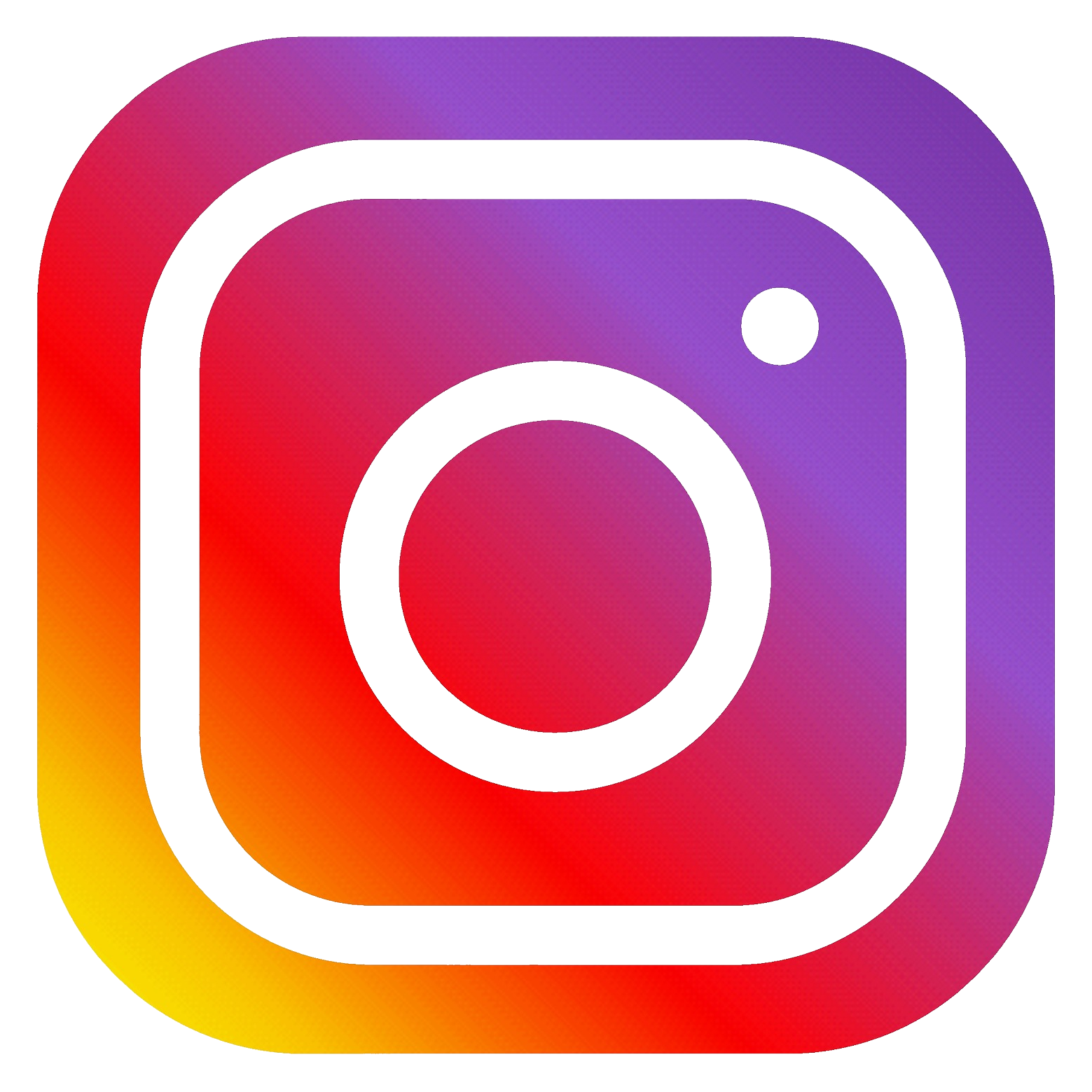Online Ticketing System

Sell tickets for your event – online. Quickly, easily and affordably. Set up takes less than 5 minutes, and it’s free to create. We charge 3% of your ticket sales after your event, either added as a booking fee or included in your ticket price.
For Example:
YOUR TICKET COSTS
WE ADD
YOUR CUSTOMER PAYS
You worry about the event, we’ll take care of the tickets.
Are you running a charity fundraising event and wanting to set up an online ticket shop? Or a school PTA that sells tickets to the School Disco, Christmas concert, Fireworks Night or Summer Ball? Or do you want to run seminars, classes or workshops? You can set up a ticket shop for any event and send a .pdf ticket by return to the purchaser.
Start selling tickets online today

Quick and easy
An online ticket shop is quickly and easily set up. You can sell tickets for practically any event. You can sell tickets for the same event that is running over several nights (great for school plays) and you can set different ticket types, for family passes or concessions. You set the quantity, and we’ll let you (and your customers) know once the tickets are sold out.

Mobile ready
If you’ve got your phone, you’ve got your ticket. Our system doesn’t make things complicated with barcode scanners or QR codes, you can simply check the ticket ID or guests last name against the guest list. And the guest list works on tablets, laptops, desktops, or you can print it and check it manually.
Start selling tickets online today
Open your ticket shop
Once your tickets have sold, it’s time to get ready for your event.
Open up your guest list on your iPad, Android tablet or computer,
and check off your guests as they arrive. No device? No problem.
Print out the guest list, and you can do things old school.
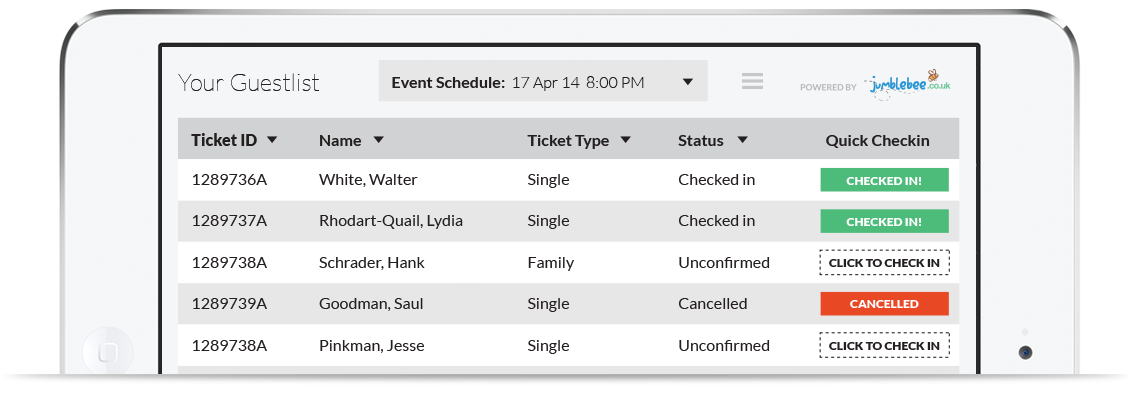
Set up your ticket shop today and start selling tickets online now!
Open your ticket shop