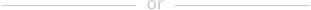Auction Guide
HOW TO VIEW A LOT
Click anywhere on the item in order to open up the images and the lot
description. You many need to scroll down to view all the details about the
lot. Click the "X" at the top of the image to get back to the auction
home page.
HOW TO BID
To place a bid click on the item, enter your bid and click on "Bid
Now". If you are not already signed in you will be prompted to register
(with your email, phone number and password) or to sign in, if you already have
a jumblebee account. These details are requested so that you can be contacted
if you are the winning bidder and will never be passed to a 3rd Party.
Once you have signed in you will be asked to confirm your bid - at this point
you can uncheck "Show my name" if you would prefer to remain
anonymous for that bid. You can also opt in to receive a text alert. If your
bid is successful you will see a "highest bidder" message on the
screen and you will receive a confirmation email and text. If your bid has been
successful but you are outbid later you will receive an email and text
informing you, with a link to bid again.
Highest bidders will be informed by email shortly after the close of the online
auction with a link to pay. Once you have paid you will receive a voucher which
will contain the details of the item you have won plus the contact details of
the donor.
cotswoldhuntsec@gmail.com
01285 821 594